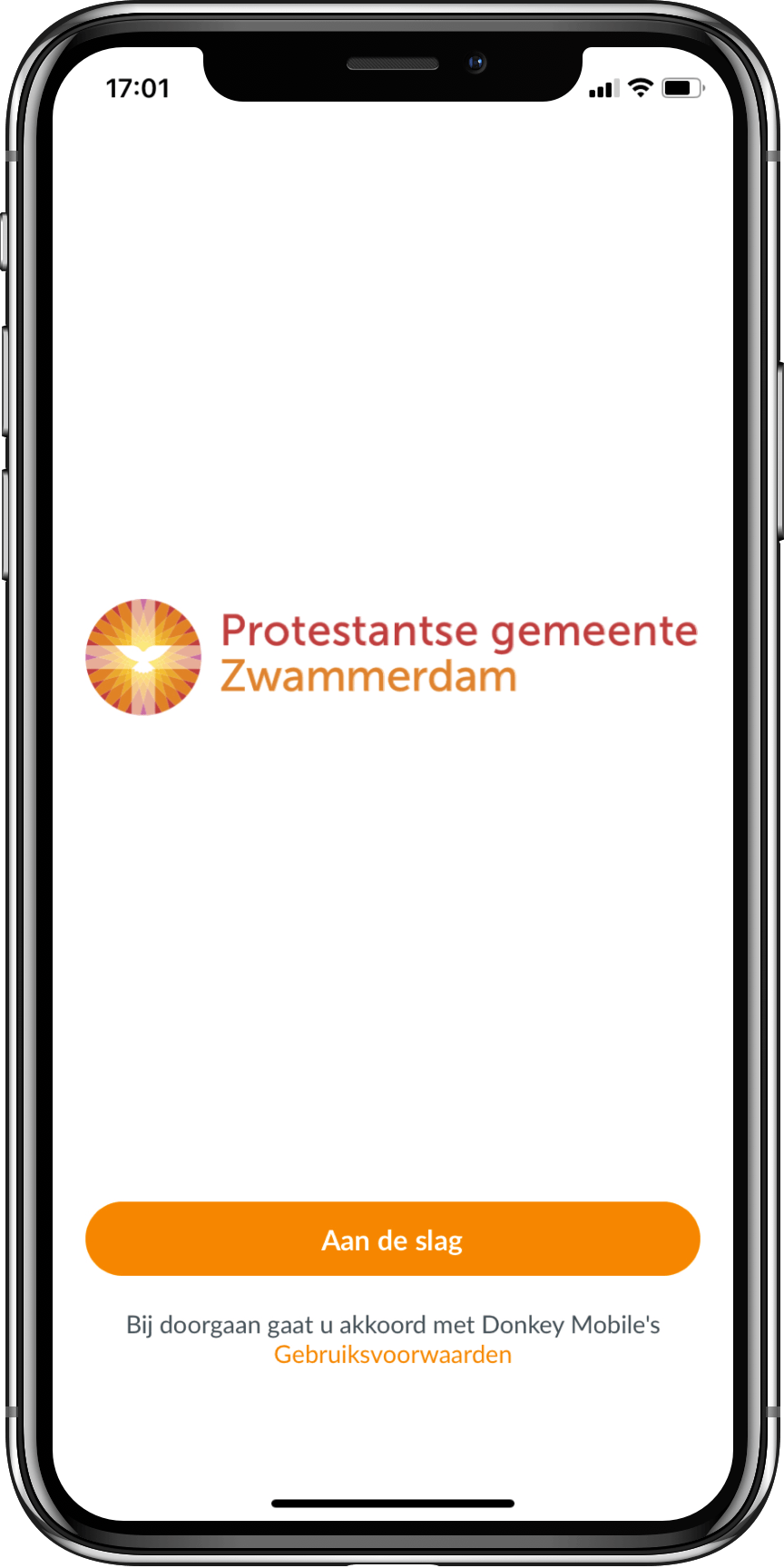It was very exciting for the Donkey Mobile team. The Protestant community of Zwammerdam was going to use our app for the first time in real life. Zwammerdam is a small town near our home base Bodegraven with an active church community. Long before we went live in September 2020, they tested the functionalities of the app in Zwammerdam. They really grew with us. Church worker and supervisor of the app projectJan Peter Molenaar tells about their experiences here.
Withgrown
The reason: why an app?
Positive surprised
We see that updates to the church app are released regularly with improvements and new functionality. These updates are very well received and really contribute to the quality and functionality for the congregation. The church app is a simple and effective means of communication. Users experience connection. Something that is indispensable in this day and age. In addition, Donkey Mobile is a professional and innovative party that does everything it can to support the church community with today's technology via the church app. Communication with Donkey Mobile is fast, clear and adequate.
Remarkable observations and, in my opinion, positive ingredients for success!
Assemble the group from multiple stakeholder groups and multiple generations. We have done this from the start and it ensures good cooperation and broad support in the municipality.
During the introductory period, keep drawing attention to the church app, for example by mentioning in the announcements that the collection can also be easily done via the church app. Posting news and responding to it stimulates the use of the church app. An important lesson is that this interaction must be stimulated in the beginning. Appoint a few people who regularly post something until this has become common practice and church members themselves also start posting messages. Add value by also posting personal messages, these are the most responded to.
Another lesson is that - although the collection function works well and easily - the collection coupons and payment links in the church magazine will not be abolished in our congregation for the time being. The collection functionality is used a lot, but especially the elderly (80 ) still make significant use of the coupons. Consider here what a strategy is for the coming years and continue to serve the entire congregation. Also those who do not use the church app.
Finally
I hope that our experiences and the selection of the most important lessons from Zwammerdam may be useful for other churches that are considering starting with the church app or are already using it. As an independent ICT-er and youth worker in the church, I can heartily recommend the church app! Of course, there is much more to say and share than what is described here. If you want to get started as a church, also view the “Step-by-step plan for implementing the church app” that was written for church councils and committees that are going to roll out the church app. Click below:
Jan-Peter Molenaar
Self-employed ICT professional and youth worker
Fundamentals BV