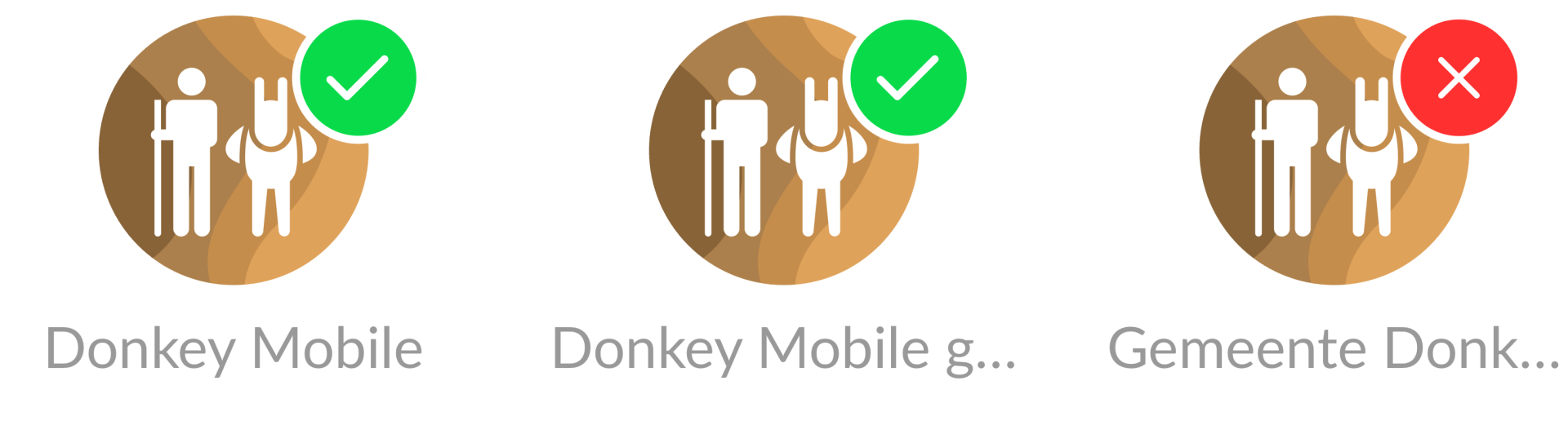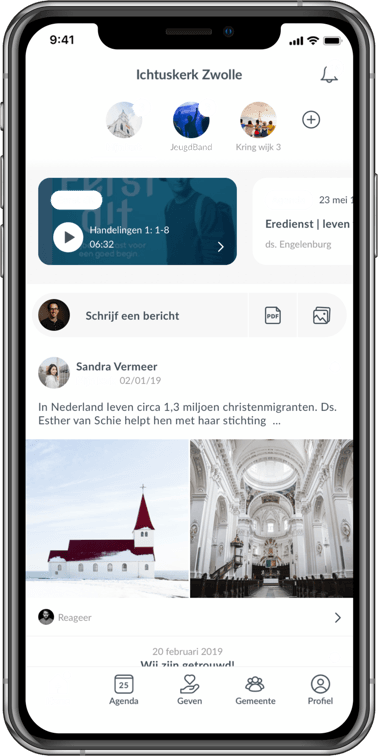The church app in the style of your church
We create an app specifically for your church. That is why we want it to have the look and feel of your church. Does your church not yet have an app icon and do you need inspiration? We are happy to help! Read the blog of our designer Sietze-Jan about a perfect first impression .
Do you have any questions about the design? Check out the
frequently asked questions
about Design.
Step 1
The app icon
Every app needs an app icon. That small, usually square image on the phone screen. By using a unique, recognizable icon, members can more easily find the church app and are more likely to download it. If the church does not yet have an app icon, we are happy to help. You can still adjust the app icon at a later time. However, this is manual work and therefore we charge costs for this.
Need a recognizable app icon?
Donkey Mobile offers the possibility to design an app icon, possibly supplemented with a complete house style manual with communication style for all your channels. Interested?
Step 2 (optional)
The church logo
- Upload your logo as a .svg file (otherwise .png )
- Minimum 375 px width/height( for .png files )
Step 3
Choose an accent color for the app
Choose an app name
- Make sure the app name is shown in full (so don't choose a very long name)
- Is the name recognizable?
- When members see the name, do they think: 'Yes! This is from my community!'? Then they are all set.