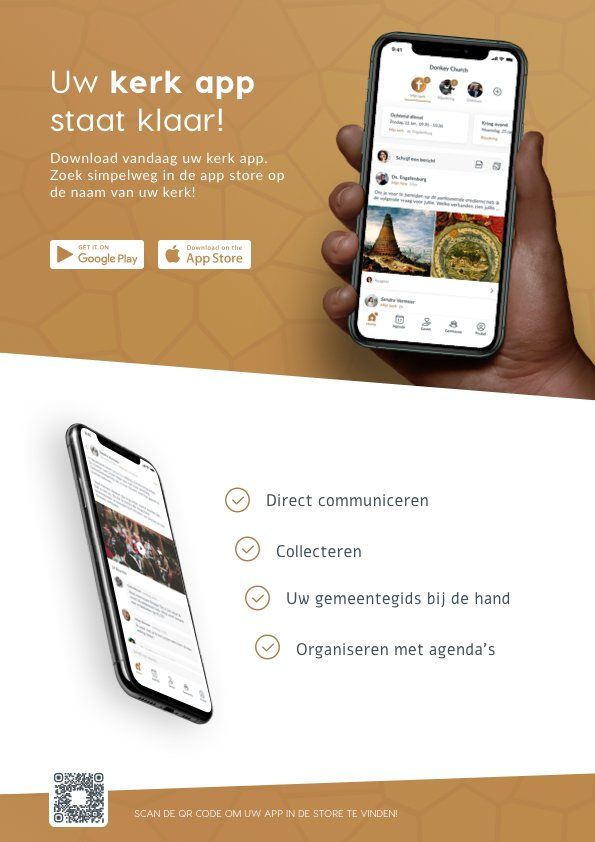Promotional material
Promotionmaterial
Promote your church app within the community
Now that you have your own church app, you can start informing all your parishioners and how they can download it! To help you with this, we have written some files and manuals. We are happy to create the promotional material below tailored to your church. In your colors, with your logo and app! Send your request for promotional material to
support@donkeymobile.app .
In the meantime, you can download our sample material.
Poster (A4)
Are you part of a group within your church? Are you in a Bible study group, a catechism group or are you one of the deacons? Then the app adapts itself based on your groups. Every church member therefore gets a customized experience.
Download
Beamer slide
A new text every day, but also the possibility to prepare for the Sunday service. Thanks to the app you can share what moves and inspires you in an accessible way with your church, or with the groups in your church.
Download
Generate QR code
It is convenient for your church members to be able to download the app directly from the poster or slide by scanning a QR code. The above posters that you can download have a special place reserved for a QR code. With the link below you can create a QR code yourself that sends the user directly to the App Store page where they can download the church app! It doesn't matter whether they have an iPhone or Android.
Generate your QR code
Step 1:
Open the QR generator with this link.
Step 2:
Open your app in the iOS store. Copy the app link using the export icon.
Step 3:
Paste the copied code into the QR generator tool under the heading "URL to your app on App Store (iOS)
Step 4:
Open your app in the Google Play Store and click on the "options" button (the three dots at the top right of the screen. Choose the option "copy to clipboard".
Step 5:
Paste the link into the QR generator tool under the heading "URL to your app on Google Play".
Step 6:
Test your code by scanning the QR code with your smartphone camera. Does it redirect you to the App Store? Then you can download the QR code as SVG or PNG.
Stick your QR code on your poster/slide
Step 1:
Open the poster or slide image you downloaded with an image editing program such as paint, photoshop or even keynote.
Step 2:
Paste your downloaded QR code on the designated field in the poster/slide.
Step 3:
Save your poster/slide and you are ready to print it or add it to your presentation!
© 2024 Donkey Mobile - General Terms and Conditions- Cookies